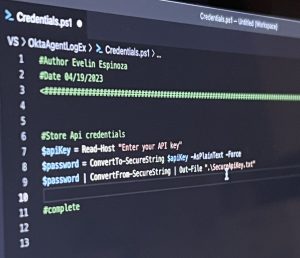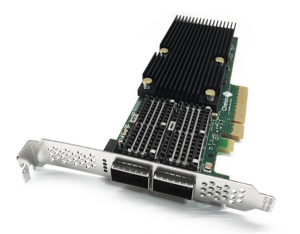Description: I recently took the dive by buying an older Supermicro 846 4u server and gutting it out to replace it with newer parts. Come read why I decided on the parts I picked and learn about how everything was assembled.
Scope of the Project
Goal: Upgrade the existing TrueNAS server to a modern-ish system. I need space for 3.5in HDDs along with full E-ATX support.
Wants: Lots of memory, ease of use, redundant PSUs, and lots of space for future expansion.
Specs of the system are:
- SuperMicro 846 4u SAS2
- Epyc 7302p
- 16 x 32GB 2400MT/s ECC
- Dell H310
- (2x) Intel DA1 x520 10Gb/s
- Chelsio T580 40Gb/s

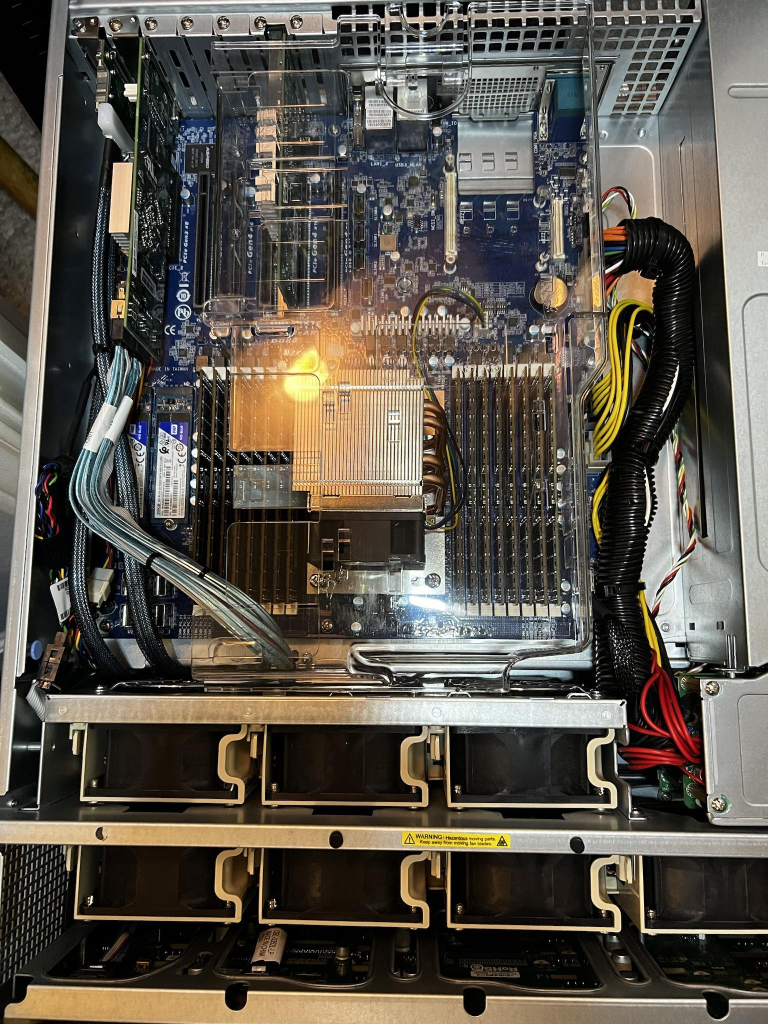
Chassis
Unfortunately, there aren’t many options when it comes to full-size NAS cases that are affordable and reliable. I started my search with the notorious Rosewill 4500u Chasis This is a very affordable 4u case but with only 15 drive bays. While this would be able to fit all my current drives that will leave no space for future expansion. Next, I looked at the Silverstone RM43 Great case but the price per hard drive was not so great. I composed the following table detailing some of my research notes from all the cases I had looked into.
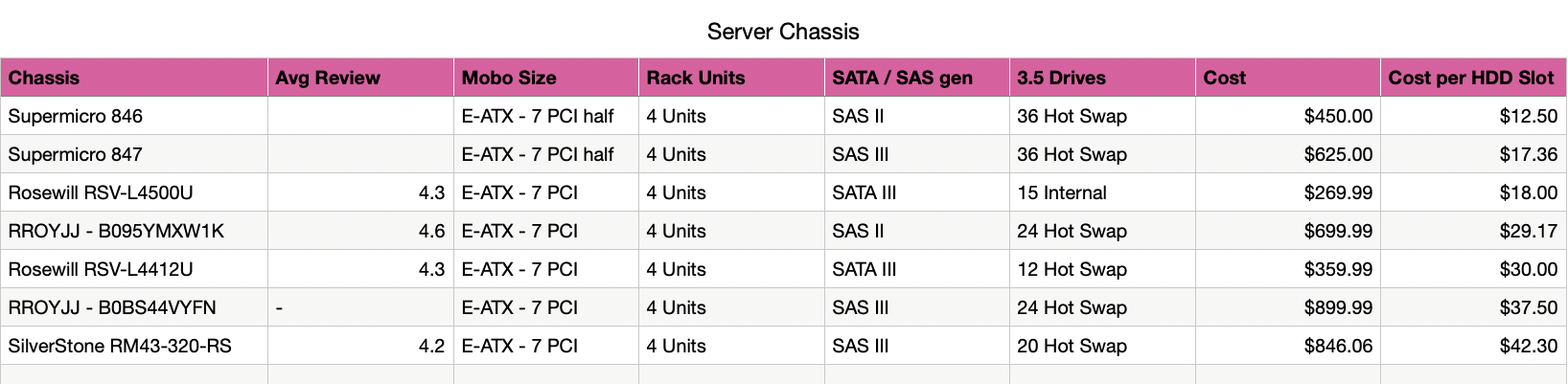
From the table, the second-hand Supermicro out beat all the off-the-shelf NAS chassis. Not only is the Supermicro the lowest in Cost/HDD Slot, but it was also middle in the pack regarding affordability.
Chassis of choice – SuperMicro 6047R-E1R36N It doesn’t take long to find amazing deals on eBay for an 846 or 847. I settled on one that was already a full system but there are also plenty of empty chassis available. 
CPU
From my experience with TrueNAS, I knew faster frequency CPU Cores are preferred over slower higher core count CPUs. I also knew from building past Servers the EPYC platform is the best in terms of affordability with lots of expansion and Memory. I settled with an Epyc 7302p for its high core frequency, 4 CCDs, and low cost on eBay.
This CPU is a 16-core with 4 CCDs meaning each memory channel has a pair of CCDs. The Epyc 72(X)2 line of CPUs have only 2 CCDs which cuts down on memory performance since only one memory controller has the CCD nearby. The other memory controller is still functional but the information would have to travel further distances on the Die to make it to the CCDs. Real-world performance on some benchmarks shows about a 10% reduction to a comparable CPU with at least one CCD per memory channel. STH did a detailed writeup on the low core count Epyc processors that only have 2 CCDs here.
MOBO
I went with this Gigabyte MZ32-AR0 motherboard for it having 16 DIMM memory and 1 socket. This motherboard can be had relatively cheaply on eBay. I suspect the low price may be from the limited functions the motherboard may serve since the memory slots would block access to long PCI-E cards. This would make connecting anything other than HBA / network adapters impossible. This board also supports EPYC 7002s CPUs so PCI-E 4.0 is a big plus for future expansions. There are 2 m.2 (), 4 u.2, and 4 additional direct attached PCI-E SAS. Other motherboards for comparable costs did not even come close to the number of devices you could connect.
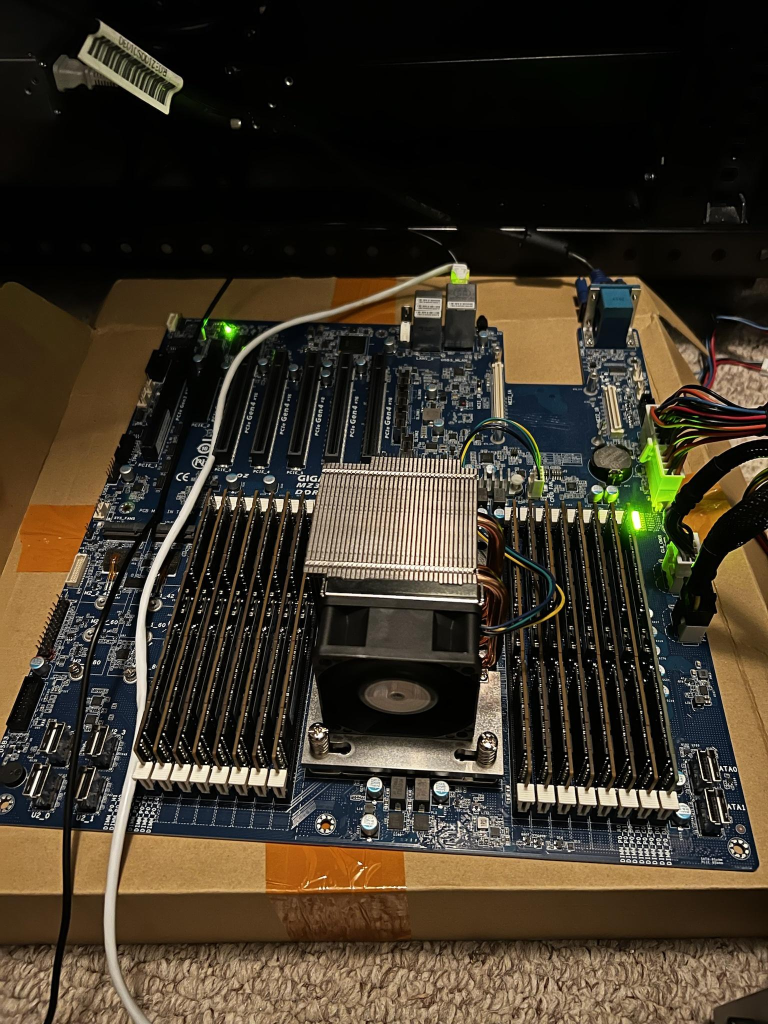
HBA
Dell h310 – Since the 846 backplanes are only up to SASII I chose to keep using my h310. There are many guides on how to flash them to IT mode. There are also plenty of second hand preflashed IT cards on eBay if you rather not want to deal with flashing the firmware.
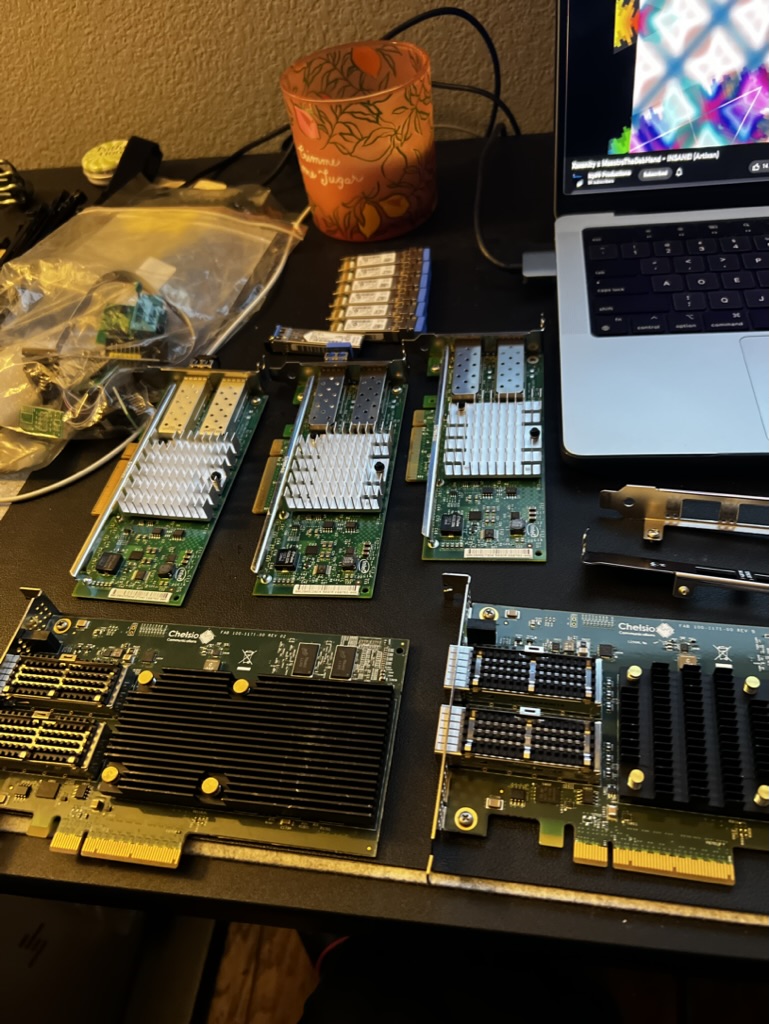 Network Cards
Network Cards
Intel x520 – same as the h310, I had these already from the previous NAS.
Chelsio T580 – This one is an interesting decision on why I went with the Chelsio. In another post I showed my decisions why 100Gb/s is still not worth it for home use. You can read more about it here, but essentially, Chelsio is compatible with TrueNAS core and will work with Cisco DACs.
Conclusion
AND the total cost comes out to be…
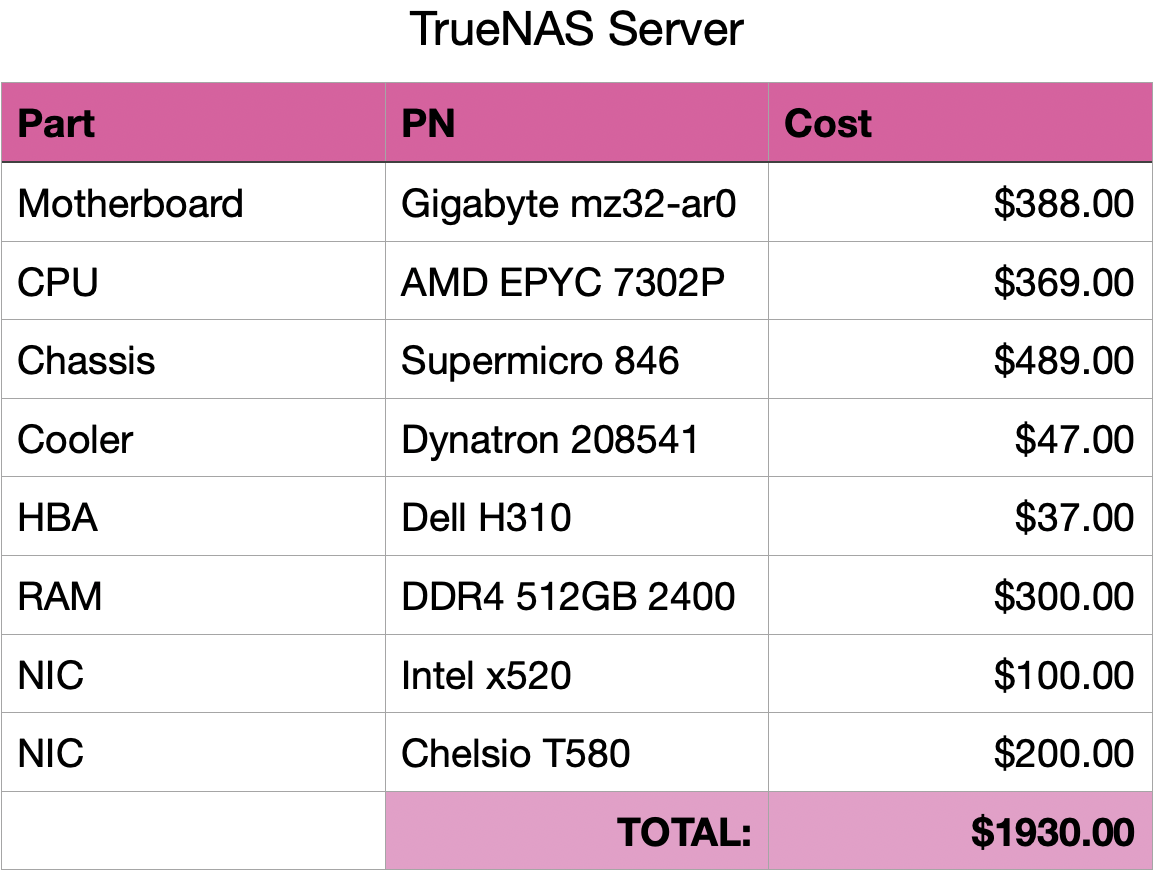
Spec per spec there is no off-the-shelf ready to buy NAS that comes close to the core count, memory count, or HDD count at under $2,000.